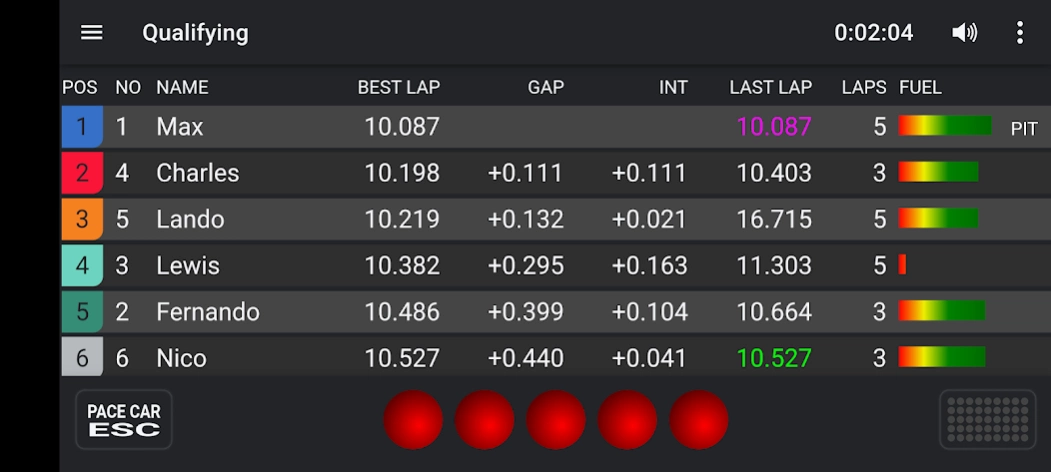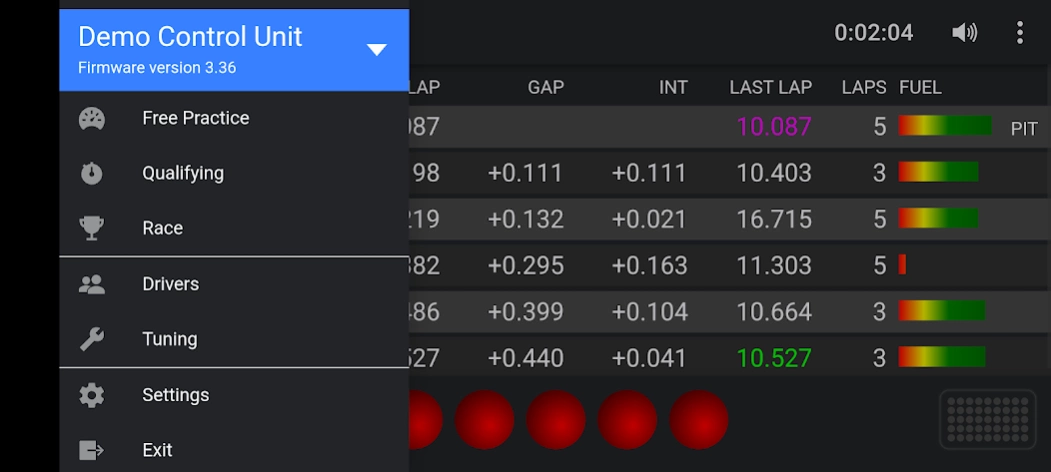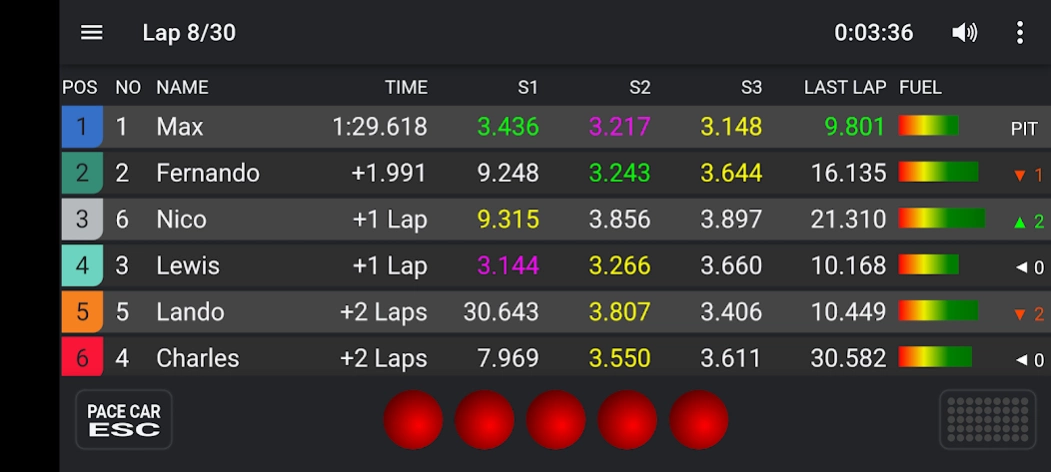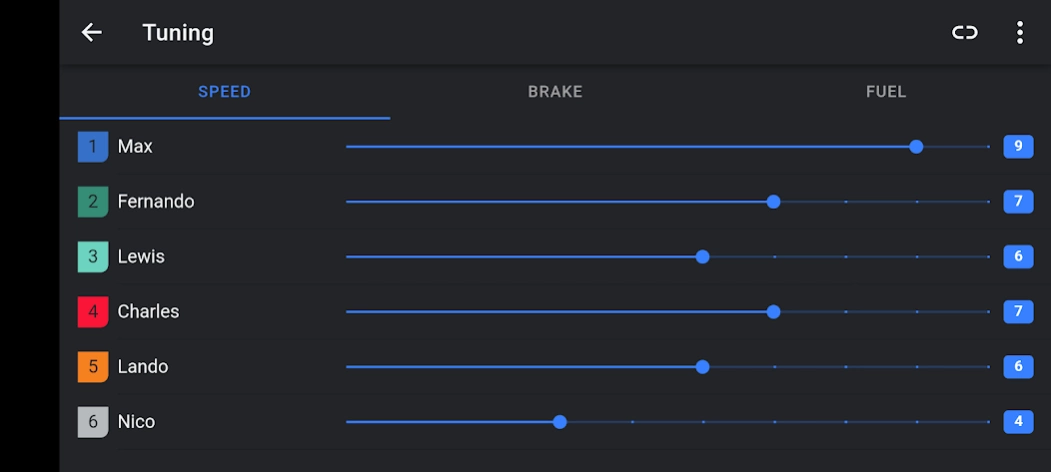Open Lap 2.3.0
Continue to app
Free Version
Publisher Description
Open Lap - Slot Car Race Management App for Carrera® Digital 124/132
Open Lap is a simple, no-nonsense slot car race management app for Carrera® DIGITAL 124/132 systems.
In a nutshell, Open Lap lets you
- connect your mobile device via Bluetooth using Carrera AppConnect®.
- take it easy during free practice, go for fastest lap in qualifying, or compete in lap or time based race sessions.
- get informed about important events, such as fastest laps or low fuel conditions, by personalized voice messages.
- adjust vehicle speed, brake force and fuel tank size for each car individually.
- measure up to three intermediate or sector times (S1, S2, S3) using Carrera® Check Lane or compatible equipment.
- send out the pace car in case of emergency, or temporarily disable lap counting during a "yellow flag" phase.
Please note that it is necessary to enable location services on your device to connect to Carrera AppConnect® via Bluetooth on Android 11 or lower. Also some features, such as the start light and pace car buttons, require Carrera® Control Unit firmware version 3.31 or higher. Carrera® Check Lane support requires at least firmware version 3.36.
Open Lap is Open Source and is released under the Apache License 2.0 .
Carrera® and Carrera AppConnect® are registered trademarks of Carrera Toys GmbH.
Open Lap is not an official Carrera® product, and is not affiliated with or endorsed by Carrera Toys GmbH.
About Open Lap
Open Lap is a free app for Android published in the Recreation list of apps, part of Home & Hobby.
The company that develops Open Lap is Thomas Kemmer. The latest version released by its developer is 2.3.0.
To install Open Lap on your Android device, just click the green Continue To App button above to start the installation process. The app is listed on our website since 2024-03-28 and was downloaded 19 times. We have already checked if the download link is safe, however for your own protection we recommend that you scan the downloaded app with your antivirus. Your antivirus may detect the Open Lap as malware as malware if the download link to at.co.kemmer.openlap is broken.
How to install Open Lap on your Android device:
- Click on the Continue To App button on our website. This will redirect you to Google Play.
- Once the Open Lap is shown in the Google Play listing of your Android device, you can start its download and installation. Tap on the Install button located below the search bar and to the right of the app icon.
- A pop-up window with the permissions required by Open Lap will be shown. Click on Accept to continue the process.
- Open Lap will be downloaded onto your device, displaying a progress. Once the download completes, the installation will start and you'll get a notification after the installation is finished.